I. Understanding the Appeal of Retro Gaming PCs
II. Sourcing Vintage Parts for Your Build
III. Step-by-Step Guide to Assembling Your Retro Gaming PC
Understanding the Appeal of Retro Gaming PCs
Ah, retro gaming! There’s just something magical about those pixelated graphics and chiptune soundtracks that transport us back to our childhoods. For many, retro gaming isn’t just a hobby; it’s a passion that brings nostalgia and joy. But what exactly makes retro gaming PCs so appealing? Let’s dive into the various facets that contribute to their charm!
The Nostalgia Factor
First and foremost, nostalgia plays a huge role in the allure of retro gaming. Remember the excitement of unboxing a new game, blowing into cartridges to get them to work, or spending hours in front of a CRT monitor? These memories create a deep emotional connection. Many gamers yearn for that feeling, and building a retro gaming PC allows them to relive those golden days.
Unique Gaming Experiences
Retro games offer unique experiences that modern titles often can’t replicate. They are often simpler in mechanics but rich in creativity. Here are a few reasons why:
- Challenging Gameplay: Retro games are notorious for their difficulty. There’s a sense of accomplishment that comes from beating a challenging level or boss.
- Innovative Design: Many classic games were groundbreaking in their time and introduced mechanics that we still see today.
- Timeless Storytelling: With less focus on graphics and more on narrative, many retro games have stories that resonate long after the game is over.
The DIY Culture
Building your own retro gaming PC is like a rite of passage for many tech enthusiasts. It combines elements of DIY culture with gaming, allowing you to customize your machine to your liking. Here are some benefits of this hands-on approach:
- Personalization: You get to choose every component, from the motherboard to the case, allowing you to create a machine that reflects your style.
- Learning Opportunity: Assembling a PC enhances your understanding of how computers work, making you more tech-savvy.
- Satisfaction: There’s an unparalleled feeling of pride that comes from building something with your own hands, especially when you can finally play your favorite retro games on it!
A Community of Enthusiasts
The retro gaming scene is vibrant and welcoming, with communities popping up all over the internet. Engaging with fellow enthusiasts can enhance your experience significantly. You’ll find forums, social media groups, and even local meet-ups where people share tips, tricks, and stories about their favorite retro games.
Environmental Impact
In an age where sustainability is increasingly important, retro gaming PCs can also be a more environmentally friendly option. By sourcing vintage parts, you’re giving new life to old technology and reducing electronic waste. Plus, many retro games are available in emulated forms, further decreasing the demand for new physical products.
Conclusion
Overall, the appeal of retro gaming PCs lies in their ability to evoke nostalgia, provide unique gaming experiences, foster creativity through DIY projects, and connect a community of enthusiasts. Whether you’re a seasoned gamer or new to the scene, there’s something in retro gaming for everyone. So, why not embark on your journey to build your own retro gaming PC? The past is waiting for you!
Sourcing Vintage Parts for Your Build
So, you’ve decided to embark on the delightful journey of building your very own retro gaming PC. How exciting! One of the most thrilling aspects of this project is sourcing those vintage parts that will give your build that authentic nostalgic vibe. But where to start? Let’s break it down together!
1. Know What You Need
Before diving into the world of vintage components, it’s essential to know what you’re looking for. Here’s a quick checklist of the main components you’ll need:
- Motherboard: Look for one compatible with older CPUs.
- CPU: Vintage processors from the likes of Intel or AMD.
- RAM: Typically, older systems used less RAM, like 4MB to 128MB DIMMs.
- Graphics Card: Options like the Voodoo or NVIDIA RIVA series can give you that retro feel.
- Storage: Consider IDE drives or even floppy disks for authenticity!
- Power Supply: Make sure it matches the old motherboard requirements.
Once you’ve organized your must-have list, you’re ready to hit the ground running!
2. Where to Look
Finding vintage parts can be a treasure hunt, but oh, what a rewarding challenge! Here are some great places to start:
- Online Marketplaces: Websites like eBay, Craigslist, and Facebook Marketplace are gold mines for vintage hardware. Just be sure to check the seller’s ratings!
- Local Computer Shops: Some smaller shops may still have a stash of old components lying around. It’s worth a visit!
- Flea Markets and Garage Sales: Don’t underestimate the power of a good flea market! You might stumble upon some hidden gems.
- Specialized Forums: Websites like Reddit’s r/retrobattlestations or vintage computing forums often have members selling old gear.
- Recycling Centers: Believe it or not, some centers may have old computers that can be salvaged for parts!
3. Assessing the Condition
Once you’ve found some potential parts, it’s crucial to assess their condition. Vintage doesn’t always mean “well-loved.” Here’s what to look for:
- Physical Condition: Check for rust, corrosion, or any visible damage on the components.
- Functionality: If possible, test the parts before buying. Ask if the seller can demonstrate that the components work.
- Documentation: Manuals or original packaging can add value and help with compatibility down the line.
4. Budgeting Wisely
Vintage parts can sometimes come with a hefty price tag, especially if they’re rare. Set a budget before you start shopping and try to stick to it. Don’t be afraid to haggle a bit, especially at flea markets or garage sales. And remember, it’s okay to walk away if the price isn’t right!
5. Enjoy the Hunt!
Sourcing vintage parts is not just about finding the components; it’s about the journey you take to get them. Engage with fellow enthusiasts, share your finds, and don’t be afraid to ask for advice. The retro gaming community is full of passionate folks who love to help newcomers.
So, gear up, happy hunting, and get ready to piece together a retro machine that’s not just functional, but a true blast from the past!
Step-by-Step Guide to Assembling Your Retro Gaming PC
So, you’ve gathered all the vintage parts and you’re ready to dive into assembling your retro gaming PC. Exciting, right? Let’s roll up our sleeves and get to work! Don’t worry; I’ll guide you through each step to make this process as smooth and enjoyable as possible.
1. Gather Your Tools
Before we jump into assembling, make sure you have the following tools ready:
- Phillips screwdriver: Essential for most motherboard and case screws.
- Anti-static wrist strap: This will help prevent any static damage to your components.
- Zip ties: Great for organizing cables and ensuring a tidy build.
- Thermal paste: If you’re installing a separate CPU cooler, you might need this.
2. Prepare Your Workspace
Find a clean, flat surface with good lighting. A clutter-free area will help you keep track of all your components and tools. If you’re feeling extra fancy, lay down an anti-static mat to further protect your parts.
3. Install the Power Supply
Start by placing the power supply (PSU) in your case. Make sure it’s oriented correctly, usually with the fan facing outward. Secure it using the screws provided with your PSU. Once it’s in place, start organizing the cables; it’ll make your life much easier later!
4. Mount the Motherboard
Next up, it’s time for the motherboard. Carefully place it on a flat surface and insert the CPU into the socket. Make sure to align it properly (look for the triangle marking). If you’re using a separate cooler, apply a small amount of thermal paste on the CPU before installing the cooler.
Now, gently place the motherboard into the case, aligning it with the standoffs, and secure it with screws. Don’t forget to connect the power cables from the PSU to the motherboard!
5. Install RAM
Next, let’s install the RAM. Open the clips on the RAM slots, align the notch on the RAM stick with the slot, and firmly press down until it clicks into place. Repeat for additional sticks. It’s that easy!
6. Insert the Graphics Card
If you’re using a dedicated graphics card, locate the appropriate PCIe slot on your motherboard. Remove any slot covers from your case if necessary. Carefully align the card and press down until it clicks into place. Secure it with a screw and connect any necessary power cables from the PSU.
7. Connect Storage Drives
Time to install your vintage hard drives or SSDs! Slide them into their respective bays and secure them. Connect the SATA cables to both the drives and the motherboard, and don’t forget the power cables from the PSU!
8. Cable Management
Before sealing up your case, take a moment to tidy up those cables. Use zip ties to bundle them together, making sure they’re out of the airflow path.
9. Power It Up!
Finally, it’s time for the moment of truth. Close your case and connect your monitor, keyboard, and mouse. Hit that power button and watch as your retro gaming PC comes to life!
Congratulations! You’ve successfully assembled your retro gaming PC. Now, enjoy diving into nostalgia as you boot up your favorite classic games!




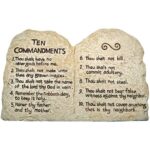





Comments