I. Understanding Upcycled Computer Power Supplies
II. Creative Uses for Upcycled Power Supplies
III. How to Safely Upcycle Your Old Power Supply
Understanding Upcycled Computer Power Supplies
Have you ever opened up your old computer and come across a power supply unit (PSU) that you just didn’t know what to do with? You’re not alone! Many of us have electronic gadgets collecting dust or taking up space, and power supplies are often overlooked. But what if I told you that these seemingly ordinary components could have a new life through upcycling? Let’s dive into what upcycled computer power supplies are all about!
What is a Power Supply Unit?
A power supply unit is the component that converts the alternating current (AC) from your wall outlet into direct current (DC) that your computer’s internal parts require to function. Think of it as the heart of your computer, pumping life-giving energy to its various organs. However, as technology evolves, we often find ourselves replacing older systems, leaving those PSUs with nowhere to go.
Why Upcycle?
Upcycling is an eco-friendly trend that encourages creativity while reducing waste. Instead of tossing your old power supply into the landfill, upcycling gives it a fresh purpose, helping both your wallet and the environment. Here are a few compelling reasons to consider:
- Environmental Impact: Millions of tons of electronic waste fill landfills each year. By upcycling, you contribute to a more sustainable planet.
- Cost-Effectiveness: Creating new gadgets or tools from old components can save you money. Why buy something new when you can repurpose what you already own?
- Creativity Unleashed: Upcycling allows you to flex your creative muscles. You can turn a simple PSU into something unique and functional!
Identifying Your Old Power Supply
Before you start your upcycling adventure, it’s essential to identify the type and specifications of your old power supply. Most PSUs come in different wattages, connectors, and voltages. A typical ATX power supply will have various outputs: 3.3V, 5V, and 12V, among others. Make sure to check:
- The Wattage: This dictates how much devices you can power. Higher wattage is better for powering multiple devices.
- The Connectors: Identify what types of connectors your PSU has, as this will determine what you can create or power.
- The Condition: Ensure your PSU is in good shape. If it shows signs of wear, it might not be safe to use.
Safety First!
Before diving into the world of upcycling, it’s crucial to understand that power supplies can still hold a charge even after they’ve been unplugged. Therefore, always handle them with care. Make sure to discharge any residual power by turning on the power supply (if it has a switch) or using a multimeter to check for voltage. Prioritize safety to avoid any mishaps!
So, there you have it! Understanding what upcycled computer power supplies are and why they matter can set you on an exciting journey of creativity and sustainability. Whether you’re looking to save the environment or just try your hand at DIY projects, there’s plenty of potential in that old PSU sitting in your garage. Stay tuned for some fun and creative uses in the next section!
Creative Uses for Upcycled Power Supplies
Hey there, fellow DIY enthusiast! Have you ever thought about those old computer power supplies sitting in your storage? Instead of tossing them out, why not breathe new life into them? Upcycling power supplies can lead to some truly innovative and practical projects. Let’s dive into some creative uses for those forgotten gems!
1. Build Your Own Bench Power Supply
One of the most popular and practical uses for upcycled computer power supplies is to transform them into adjustable bench power supplies. This can be particularly handy if you enjoy tinkering with electronics.
- What You’ll Need: A power supply, a multimeter, and a few basic electronic components.
- How to Do It: With a little wiring and creativity, you can set up multiple voltage outputs for your projects. This is perfect for testing circuits without needing specialized equipment!
2. Create a DIY LED Light Fixture
If you’re looking to brighten up your space, why not convert your power supply into a stylish LED light fixture? It’s easier than you might think!
- Materials Needed: LED strips, connectors, and the power supply.
- Instructions: Simply connect the LED strips to the output of the power supply, and you’ve got a custom lighting solution that’s energy-efficient and super eye-catching.
3. Craft a Unique USB Hub
In our tech-driven lives, having multiple devices charging at once can be a challenge. Here’s where your upcycled power supply can shine again—turning it into a USB hub!
- Components Needed: USB ports, the power supply, and some wiring.
- How to Assemble: By adding USB ports to your power supply, you can charge multiple devices simultaneously. This is especially useful for those who have a collection of gadgets!
4. Make a Cooling Fan Controller
If you’re a gamer or someone who loves to keep their electronics cool, you might be interested in creating a cooling fan controller.
- What You’ll Need: Fans, the power supply, and some basic wiring tools.
- Steps to Follow: Connect your fans to the power supply, and you can control the speed and operation based on your needs. This can not only help in cooling your devices but also minimize noise!
5. Build a Powered Speaker System
If you’re a music lover, why not harness the power of your old power supply to create a custom speaker system? It’s a fun project that will give you a unique audio experience!
- Needed Materials: Speakers, amplifier, and your power supply.
- How to Connect: With some basic knowledge of audio systems, you can set this up to power your speakers, delivering quality sound while reusing your old components.
So there you have it! Upcycling your old power supplies can lead to some incredible projects that are both practical and fun. With a little creativity and some basic skills, you can transform an outdated component into something truly amazing. Happy upcycling!
How to Safely Upcycle Your Old Power Supply
Upcycling your old computer power supply can be a fun and rewarding project, but safety should always come first. Let’s dive into the steps you need to take to ensure you’re transforming your old power supply into something new without putting yourself at risk.
1. Gather Your Tools and Safety Gear
Before you get started, it’s essential to have the right tools and protective gear. Here’s what you’ll need:
- Screwdriver: A Phillips head screwdriver is usually necessary to open the power supply casing.
- Wire Cutters/Strippers: These will help you manipulate the wires safely.
- Multimeter: A handy tool for testing voltage to ensure everything is working as it should.
- Safety Glasses: Protect your eyes from any potential debris.
- Gloves: Consider wearing gloves to protect your hands from sharp edges.
2. Getting Started: Disconnecting the Power Supply
Before you can start your upcycling adventure, you need to ensure that your power supply is completely disconnected from any power source. Here’s how:
- Unplug Everything: Make sure your power supply is disconnected from the wall outlet and any computer components.
- Discharge the Capacitors: This step is crucial! Capacitors can hold a charge even after being unplugged. To safely discharge them, you can use a resistor to short the terminals or allow some time (at least 24 hours) for them to self-discharge. If you’re unsure, it’s best to consult a professional.
3. Open Up the Power Supply
With your power supply safely disconnected and discharged, it’s time to take off the casing. Here’s how:
- Use your screwdriver to carefully remove the screws holding the casing together.
- Gently pull apart the casing, taking care not to damage any internal components.
- Be cautious of sharp edges and any remaining components inside.
4. Identify the Components
Now that you have access to the inside of the power supply, it’s time to familiarize yourself with its components. Here’s what you might find:
- Wires: These come in various colors and serve different purposes. Make sure to research what each color represents before cutting any wires.
- Capacitors: Larger components that can be dangerous if not handled correctly. Be cautious around these!
- Transformers and Heatsinks: Useful for various projects like creating a small power inverter.
5. Safe Disposal of Unwanted Components
As you upcycle, you might end up with components you don’t need. It’s important to dispose of these properly:
- Check local guidelines for electronic waste disposal.
- Consider donating usable parts to local tech schools or makerspaces.
6. Enjoy Your Upcycled Creations!
Now that you’ve safely upcycled your old power supply, it’s time to enjoy the fruits of your labor! Whether you’ve created a unique lamp, power bank, or even a small project for your home, relish in the knowledge that you’ve given new life to something that would have otherwise been discarded.
Remember, safety is key throughout this process. If at any point you feel uneasy, don’t hesitate to consult a professional. Happy upcycling!




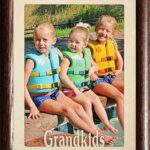

Comments